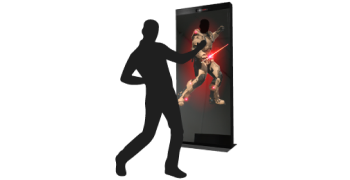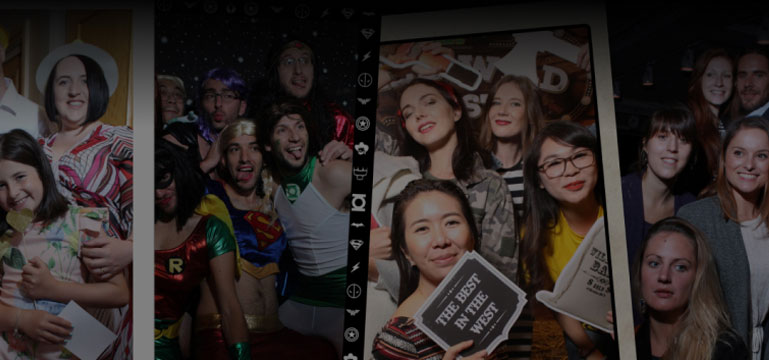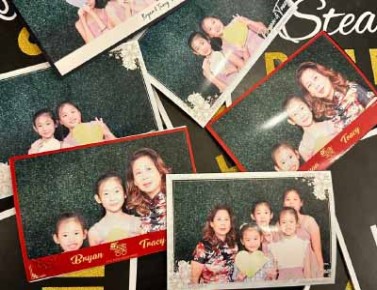Separates the Best from the Rest.

Interactive. Customisable. Engaging.

Portable, Easy to Setup

Extended Editing Station
The Ultimate Party Machine that Fits All.
The “New Black” of PhootoBooth
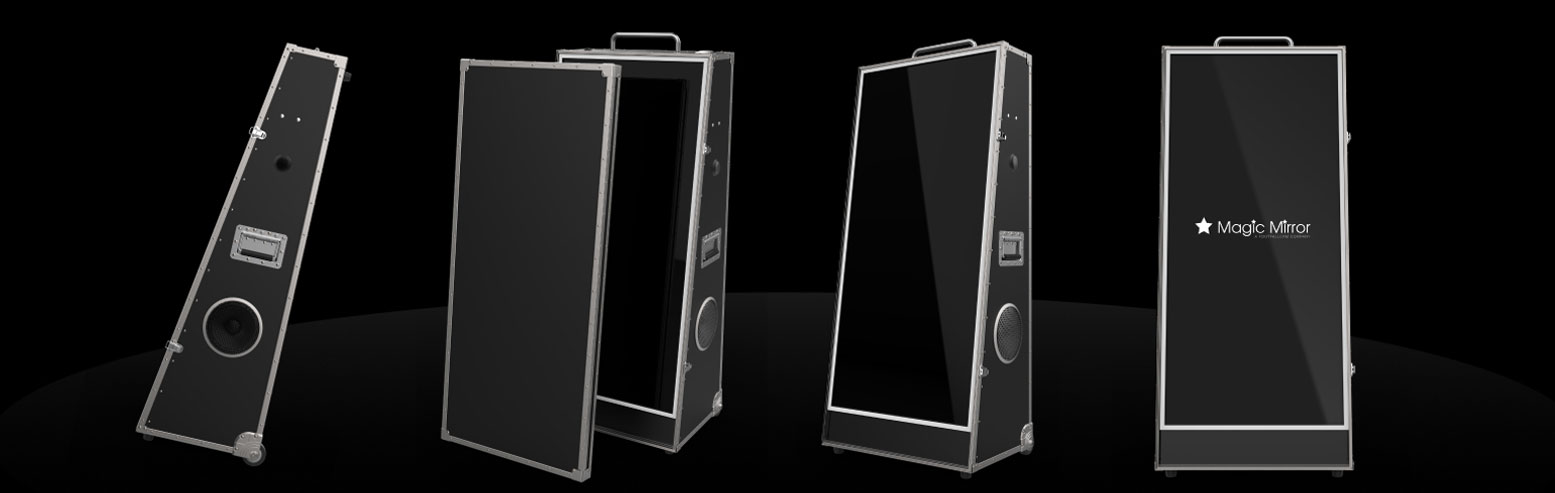

Every Event is Mission Critical.
The most powerful party photobooth with atmospheric lighting and sound system.
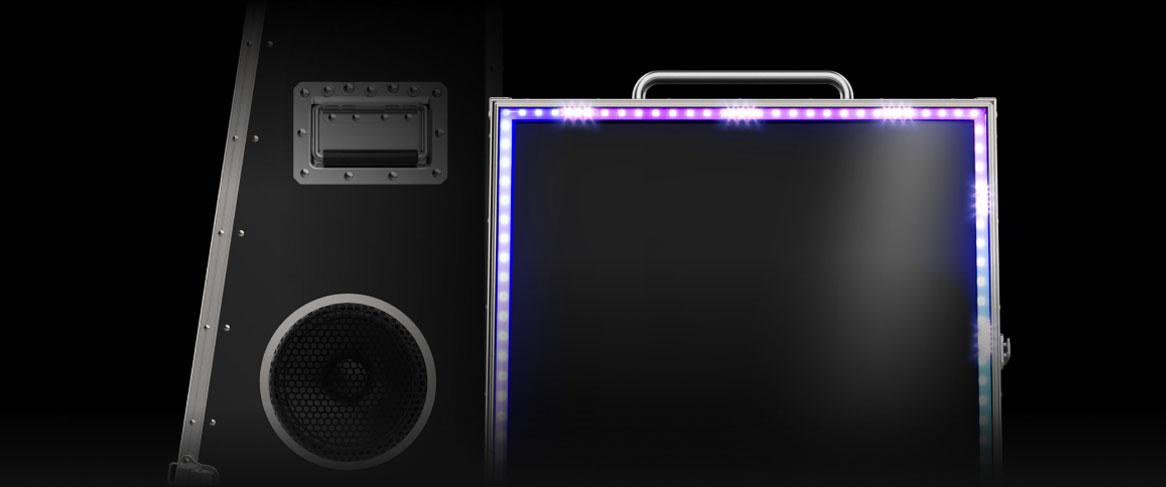
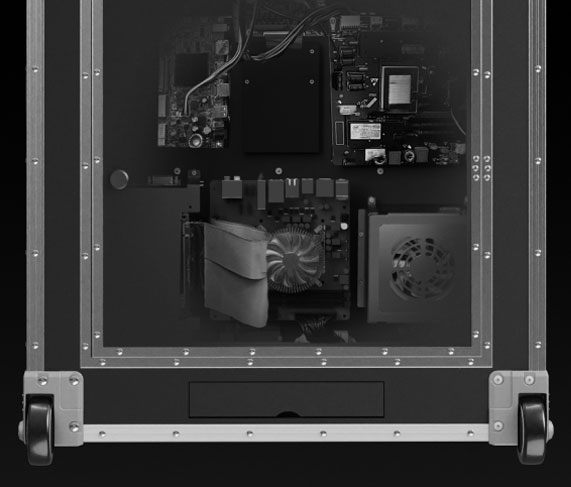
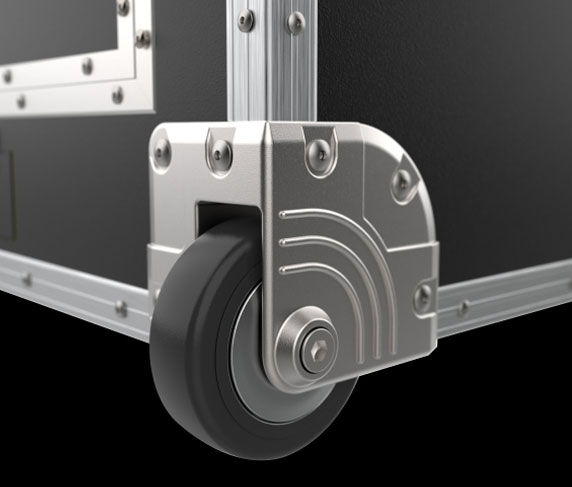
Equipped with Quadcore GPU High-Performance Processor and high-end dedicated graphics card.
Reliable, Zero Downtime.
Enclosed within an integrated flight case, equipped with heavy-duty castor wheels and large handle bars.
Portable, Easy to Transport.
Rise up to All Occasions
Elevate every event with MirrorBooth's versatile customisation options. A highly customisable photo booth, captivating memorable moments with our enchanting MirrorBooth!
Happy Photos Guaranteed
AI Genie “invites” guests to stand closer, smile wider and pose for lasting memories to take home.
More Happy Faces.
Works with studio-grade flashlights and professional cameras, ensuring top-tier photography quality.
Highest Quality Photos.
“Hello, I’m at Your Service”
AI-Powered Photobooth Experience

A seamless "guided tour" led by built-in AI Genie in a natural "conversational" interface.
Powered by AI Genie
Redefines the experience through its "transactional" approach and interactive features.
Engaging, Memorable, Enjoyable.
Operating Events. Day In, Day Out.

Tailored for events — compact, portable, and spacious for groups, easily transportable with a car.
Easy to Transport.
All-in-one, plug-and-play solution. Designed with beginners in mind, ready for your events within 2 hours.
Easy to Setup.
Self Service Kiosk. Say Goodbye to Uncertainty.
Elevate every event with MirrorBooth's versatile customisation options. A highly customisable photo booth, captivating memorable moments with our enchanting MirrorBooth!
Managing Your Events Effortlessly
We've got it all covered – Pre-built user flow, UI template library, theme selector, user access, photo gallery, analytics, billing system.
Set up events with built-in template. Easy to configure and customise for the best user experience.
Setting Up Your Events.
Browse our theme library and personalise it with your event-specific elements.
Make Every Event Unique!
Premium Photobooth Package

price start from
USD 3850
- 1x MirrorBooth™
- 1x iPad Stand1x MirrorBooth™
- 1x AI-Powered Photobooth App
- Magic Mirror Content Management System
- Choose 3x sets of Assets from Magic Mirror Theme Library
Get Inspired from our Gallery
FAQs